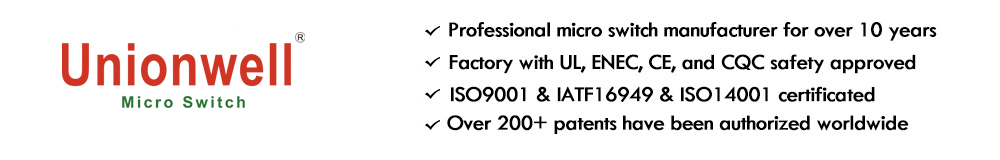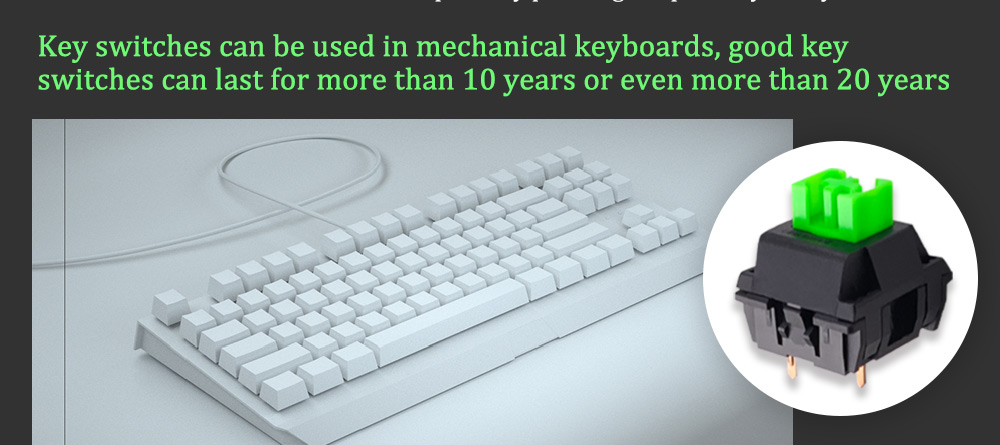кё°кі„мӢқ нӮӨліҙл“ң мҠӨмң„м№ҳ 분м„қ ліҙкі м„ң
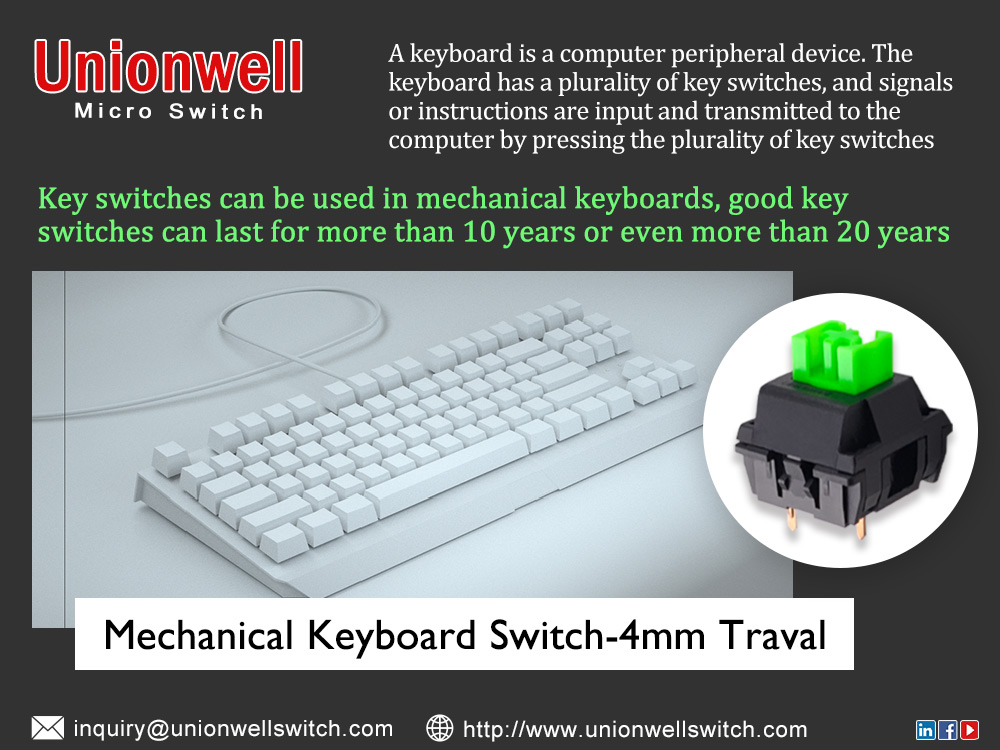
Keyboard Describe
The keyboard is an instruction and data input device used to operate computer equipment. лҳҗн•ң кё°лҠҘ нӮӨ м„ёнҠёлҘј лӮҳнғҖлғ…лӢҲлӢӨ. (such as a typewriter or computer keyboard) arranged to operate a machine or equipment. The keyboard is also part of a keyboard instrument. It may also refer to an agency that uses a keyboard, such as a piano, digital piano, or electronic piano.
The keyboard is the most commonly used and primary input device. English letters, Chinese characters, numbers, punctuation, and so on can be input into the computer, thus issuing commands to the computer, input data, л“ұ.
Keyboard Market
There are also keyboards with various keyboard shortcuts; A keyboard is a computer peripheral device with a plurality of critical switches. People transmit the signals or instructions to a computer by pressing most virtual switches to input signals or instructions.
Gradually, the market also appears independent products with various quick functions sold separately. With particular driver and setting software, it can also perform the personalized operation on the compatible machine.
The conventional keyboard has mechanical and capacitive keys; the industrial computer keyboard has a light touch membrane keyboard.
HereвҖҷs A Look At The Mechanical Keyboard
The so-called mechanical keyboard. Above the bottom of the PCB board is more than 100 independent switches to trigger the signal action.
Structure of keyboard: shell, indicator light, keyboard area, keyboard circuit board, Keyboard Cap, and key switch
Classification of keyboards: Mechanical keyboards (кё°кі„) use similar metal contact switches. A mechanical keyboard is the first structure to be adopted. It is generally parallel to the contact switch principle, which turns contact on or off. The mechanical keyboard has many features: simple process, convenient maintenance, general feel, big noise, and easy wear and tear.
Keyboard Axis
Because most low-cost mechanical keyboard uses copper leaf spring as an elastic material, copper leaves quickly lose flexibility, using a long time to increase the failure rate.
Structurally, each key on a mechanical keyboard has a separate switch to control the closure, and the key is also known as a вҖңShaft,вҖқ
According to the classification of microswitches, We can divide mechanical keyboards into the traditional tea, green, white, black, л№Ёк°„мғү, мІҙлҰ¬ ML, and light axes. Each key is composed of an independent micro-movement, so the critical paragraph feeling is strong, resulting in a unique feel suitable for game entertainment; it is usually a relatively expensive high-end game peripheral.
Black Axis
Black Axis paragraph feeling is not apparent. The sound of the axis is relatively tiny, the axis is straight up and down, but it has an ultra-short trigger distance and the most extended service life.
The number of pressure grams is also relatively large and very suitable for use in the game; much loved and respected by the game; at present, most game mechanical keyboards use the black axis as the switch axis.
Red Axis
There is no sense of paragraph, pressure grams of relatively small, feel light, very suitable for typing office and playing games, and high visibility.
Tea Shaft
Tea shaft is a combination of black and blue shaft features; paragraph feeling is relatively weak, known as universal switch shaft, feel comfortable, suitable for just using the mechanical keyboard under the experience.
Cyan Axis
Paragraph sense of the most potent mechanical switch shaft, the most significant noise, typing will be issued when the clacking sound is crisp and more suitable for office typing.
White Axis
Many people who come from China may not know the white axis. The white axis was developed by a lifelong keyboard enthusiast who referred to the merits of the Cherry Alps axis and built a factory to produce a white axis.
But because of its similar shape and structure to the Cherry MX axis, it is plagiarism. In the end, the White axis did not spread; only a few people knew it, but the white axis played a vital role in the development of mechanical keyboard history.
Cherry ML Mechanical Axles
Cherry ML mechanical axis is an ultra-thin mechanical axis designed for industrial use. It also has a gold touchpoint, and its life and feel are both commendable. мҳҲлҘј л“Өм–ҙ, the Cherry G84-4100 and G84-4400 keyboards use the ML axis to make the keyboard thinner without losing the feel of the mechanical keyboard.
Stress Comparison
According to the stress gram index, cyan axis = tea axis < Black axis < White axis. So in the critical feeling, the tea axis and cyan axis keyboard are the most relaxed, and the black axis keyboard keys need the strength the red axis will be more significant.
Advantages Of A Mechanical Keyboard
A mechanical keyboard is the most critical micro-switch; мўӢмқҖ кё°кі„мӢқ нӮӨліҙл“ң мҲҳлӘ…мқҖ 10л…„ мқҙмғҒ лҳҗлҠ” к·ё мқҙмғҒмһ…лӢҲлӢӨ. 20 м—°л №.
кё°кі„мӢқ нӮӨліҙл“ң мҳӨлһң мӢңк°„ мӮ¬мҡ© нӣ„ нӮӨ ліҖнҷ”к°Җ кұ°мқҳ лҠҗк»ҙм§Җм§Җ м•ҠмқҢ.
кё°кі„мӢқ нӮӨліҙл“ңлҠ” 충лҸҢ м—Ҷмқҙ 6к°ңмқҳ нӮӨк°Җ лҗ мҲҳ мһҲмҠөлӢҲлӢӨ., part of the mechanical keyboard can be full key no match. Consumers can replace their keycaps with convenient DIY personalities. The quality of the keyboard switch directly affects the feel of the mechanical keyboard.
л§ҲмқҙнҒ¬лЎң мҠӨмң„м№ҳ м „л¬ё м ңмЎ°м—…мІҙлЎңм„ң, Unionwell produces micro-switches, мһҗлҸҷм°Ё л§ҲмқҙнҒ¬лЎң мҠӨмң„м№ҳ, л°©мҲҳ л§ҲмқҙнҒ¬лЎң мҠӨмң„м№ҳ, м••л Ҙ л§ҲмқҙнҒ¬лЎң мҠӨмң„м№ҳ, кё°кі„мӢқ нӮӨліҙл“ң мҠӨмң„м№ҳ.
Unionwell Keyboards Switch Products List >>
мӨ‘көӯм—җм„ң Unionwell л§ҲмқҙнҒ¬лЎң мҠӨмң„м№ҳ м ңмЎ°м—…мІҙ
нӣ„мқҙм Җмҡ° мң лӢҲм–ёмӣ° м„јмӢұ & м»ЁнҠёлЎӨм „мһҗгҲң, LtdлҠ” мһҗлҸҷм°Ё мӮ°м—… л°Ҹ к°Җм „ м ңн’Ҳмқҳ л°ұмғү к°Җм „мқ„ мң„н•ң кі н’Ҳм§Ҳ л§ҲмқҙнҒ¬лЎң мҠӨмң„м№ҳ мғқмӮ°мқ„ м „л¬ёмңјлЎң н•©лӢҲлӢӨ.. мЈјмҡ” м ңн’Ҳм—җлҠ” кё°ліё л§ҲмқҙнҒ¬лЎң мҠӨмң„м№ҳк°Җ нҸ¬н•Ёлҗ©лӢҲлӢӨ., л°©мҲҳ мҠӨмң„м№ҳ, кіөкё°м•• мҠӨмң„м№ҳ, кё°кі„мӢқ нӮӨліҙл“ң мҠӨмң„м№ҳ, к·ёлҰ¬кі лҸ„м–ҙ мҠӨмң„м№ҳ.
лҚ” лӮҳмқҖ к°ҖкІ© мұ…м •мқ„ мң„н•ҙ, лҰ¬л“ң нғҖмһ„, л°Ҹ н’Ҳм§Ҳ кҙҖлҰ¬ ліҙмһҘ, Huizhou Greetech Electronics Co.лҘј мқёмҲҳн–ҲмҠөлӢҲлӢӨ., мЈјмӢқнҡҢмӮ¬ 2021. мҡ°лҰ¬лҠ” к·ёкІғмқ„ мҡ°лҰ¬мқҳ мӨ‘көӯ мғқмӮ° кё°м§ҖлЎң л§Ңл“Өм—ҲмҠөлӢҲлӢӨ. 500 м§Ғмӣҗкіј 250 л°ұл§Ң к°ң/л…„ мғқмӮ° лҠҘл Ҙ.
мһҗнҡҢмӮ¬ кҙ‘м Җмҡ° мң лӢҲмҳЁмӣ° м„јмӢұкіј н•Ёк»ҳ & (мЈј)м»ЁнҠёлЎӨн…ҢнҒ¬лҶҖлЎңм§Җ, мЈјмӢқнҡҢмӮ¬ м„ӨлҰҪ, мҡ°лҰ¬мқҳ кёҖлЎңлІҢ лІ”мң„лҠ” л¶ҒлҜёлҘј нҸ¬н•Ён•©лӢҲлӢӨ., мң лҹҪ, м•„мӢңм•„, лӮЁлҜё.
лҢҖл¶Җ분мқҳ 비мҰҲлӢҲмҠӨ нҢҢнҠёл„Ҳ/мөңмў… кі к°қмқҖ кёҖлЎңлІҢмһ…лӢҲлӢӨ. 500 кё°м—…, л¶ҒлҜё л°Ҹ мң лҹҪмқҳ м„ёкі„м ҒмңјлЎң мң лӘ…н•ң к°Җм „ лёҢлһңл“ң л°Ҹ мЈјмҡ” мһҗлҸҷм°Ё кіөкёүм—…мІҙ нҸ¬н•Ё.
мҡ°лҰ¬лҠ” Longmenм—җм„ң мғҲлЎңмҡҙ мӮ°м—… кё°м§ҖлҘј мӢңмһ‘н•©лӢҲлӢӨ, нӣ„мқҙм Җмҡ°, кҙ‘лҸҷм„ұ, Unionwell ліёмӮ¬лЎң мӮ¬мҡ©н• . мһҗлҸҷнҷ” мһҘ비к°Җ лҸ„мһ…лҗ©лӢҲлӢӨ, м—җм„ң мҠӨмң„м№ҳ мғқмӮ° лҠҘл Ҙмқ„ лҢҖнҸӯ н–ҘмғҒ 250 л°ұл§Ң мЎ°к°Ғ мқҙмғҒ 1.3 10м–ө мЎ°к°Ғ/л…„.
л§ҲмқҙнҒ¬лЎң мҠӨмң„м№ҳк°Җ мң лҸ„лҗҳлҠ” м••л Ҙмқ„ мІҳлҰ¬н•ҳкё° мң„н•ҙ, м Җнқ¬ мӣ№мӮ¬мқҙнҠёлҘј л°©л¬ён•ҙмЈјм„ёмҡ”:
https://www.unionwellswitch.com
лҳҗлҠ” мһҗм„ён•ң м •ліҙлҘј м•Ңкё° мң„н•ҙ мқҙл©”мқјмқ„ ліҙлӮҙмӢӯмӢңмҳӨ.: query@unionwellswitch.com.